There was a time I believed that anything written by AI sounded, well, like microwave instructions. But one day, desperate to meet a triple deadline (thank you, client work), I gave AI another shot—on a timer. What happened next defied my expectations: I finished a full post in just under 15 minutes, and, shockingly, it still sounded like me. Here’s my breakdown of how to write blog posts fast, keep your human touch, and sidestep the “robotic” curse—flaws, tangents, and all.
Confession: My Awkward First Attempt at 'AI Blogging' (And What I Did Wrong)
Let’s be honest: when I first dove into AI blogging, I thought speed was everything. The promise of writing a full blog post fast—under 15 minutes—was too tempting to resist. I fired up Blogify, picked a trending keyword, and let the AI do its thing. Twelve minutes later, I had a draft. Mission accomplished, right?
Not exactly. My first AI-generated blog post sounded like a toaster manual—bland, stiff, and repeat-heavy. There was zero personality. No contractions, no humor, no rhythm. Just the same phrases over and over, like a machine stitched it together while sipping decaf. If you’ve ever read a post that feels robotic or generic, you know exactly what I mean.
- Speed over substance: I focused so much on beating the clock that I ignored tone and flow.
- Generic output: My intro was 58 words of pure monotony—no contractions, no emotion, nothing to hook the reader.
- Missed opportunity: I didn’t touch the voice settings or try to personalize the output. I just hit “generate” and hoped for the best.
Here’s a taste of what my first draft sounded like:
Content marketing is important because it drives engagement and brand awareness.
Compare that to something more human:
“Let’s be real, content marketing works. But only if people actually read what you write.”
The difference? One sounds like a textbook, the other like a real person. That’s when it hit me: speed does not always equal blandness—editing voice is key. Personalizing AI output dramatically improves perceived authenticity. The tools are only as good as the tweaks you make.
What I Did Wrong (So You Don’t Have To)
- Ignored voice settings: I skipped Blogify’s tone options (playful, expert, casual) and left everything on default. The result was generic, robotic writing.
- Didn’t edit for flow: I let the AI write long, chunky paragraphs with stiff transitions. There was no rhythm or variety in sentence structure.
- Skipped contractions and personality: My draft was full of “it is” and “do not” instead of “it’s” and “don’t.” It felt formal and distant.
How I Fixed It (And What You Can Try)
I took a detour and started tinkering with Blogify’s voice settings. I switched the tone to “casual” and “playful,” and suddenly, the AI started picking up on my quirks. I manually rewrote the intro, adding a dash of humor and a rhetorical question. I broke up long paragraphs, used contractions, and sprinkled in phrases like “Sound familiar?”
- Customized tone and voice settings for a more human-like AI writing style
- Manually edited intros and transitions to inject emotion and humor
- Used AI blogging tips like breaking up paragraphs, adding bold text, and using conversational language
That’s when my posts started to sound less like a press release and more like me. The lesson? If you want to write blog posts fast with AI and keep them human, don’t skip the voice settings. A few smart tweaks can outsmart the “robotic AI” trap and help you find your real blogging voice.

The Quirky 15-Minute System: Step-By-Step (Tangents Included)
If you’ve ever stared at a blank screen, paralyzed by the idea that “speedy blog writing” means sacrificing your voice, you’re not alone. I used to think that too—until I started chunking my process and using AI drafting tools like Blogify. Here’s my not-so-robotic, slightly quirky, and totally repeatable system for writing a blog post in under 15 minutes (yes, tangents included).
1. Pick a Topic That Actually Excites You
Forget what’s trending for a second. If you’re bored, your readers will be too. I always start by asking: What’s one question or idea I’m itching to talk about? Sometimes it’s a hot take on AI, other times it’s why I think decaf coffee is a conspiracy. Blogify’s trending topic finder is handy, but I only use it if I’m genuinely interested. The setup phase here is about 5 minutes—scroll, brainstorm, pick, done.
2. Use Blogify’s Templates and Voice Presets
This is where Blogify shines in any honest Blogify review. Instead of starting from scratch, I pick a template (how-to, listicle, opinion—whatever fits my mood). Then, I dial in the voice: expert if I want to sound like I know everything, playful if I’m feeling cheeky, or casual for that “let’s grab coffee” vibe. The voice presets are a lifesaver for speedy blog writing because they make the AI sound more like me, less like a press release.
3. Edit While AI Drafts (Yes, Live-Editing Is Magic)
Here’s my favorite part: I don’t wait for perfection. As Blogify drafts, I’m moving sentences around, adding rhetorical questions (“Sound familiar?”), and bolding random words just because it feels right. I’ll even toss in a metaphor or an aside—like, “writing with AI is like having a co-pilot who sometimes insists on taking the scenic route.” This live-editing keeps things authentic and breaks up that dreaded robotic rhythm. The drafting/editing phase is about 7 minutes, and honestly, it flies by.
“Don’t wait for perfection, edit as it writes.”
4. Run the Quick Blogify Format Sweep
Time to let Blogify do the heavy lifting. I hit the format assistant and watch it check headers, bullet points, calls-to-action, and spacing. I’ll skim for any leftover blandness and let Blogify fix it. This is where the polish happens—3 minutes max. I double-check for SEO headers, break up chunky paragraphs, and make sure my call-to-action doesn’t sound like it was written by Chatbot 3000.
- Setup: 5 minutes choosing prompts and topic
- Writing: 7 minutes drafting/editing in real time
- Polishing: 3 minutes for headers/SEO/layout tweaks
Adding personal touches—like contractions, metaphors, or a quick tangent—keeps the post lively and unmistakably human. That’s the secret sauce to outsmarting the “robotic AI” trap and making Blogify (or any AI drafting tool) work for you.
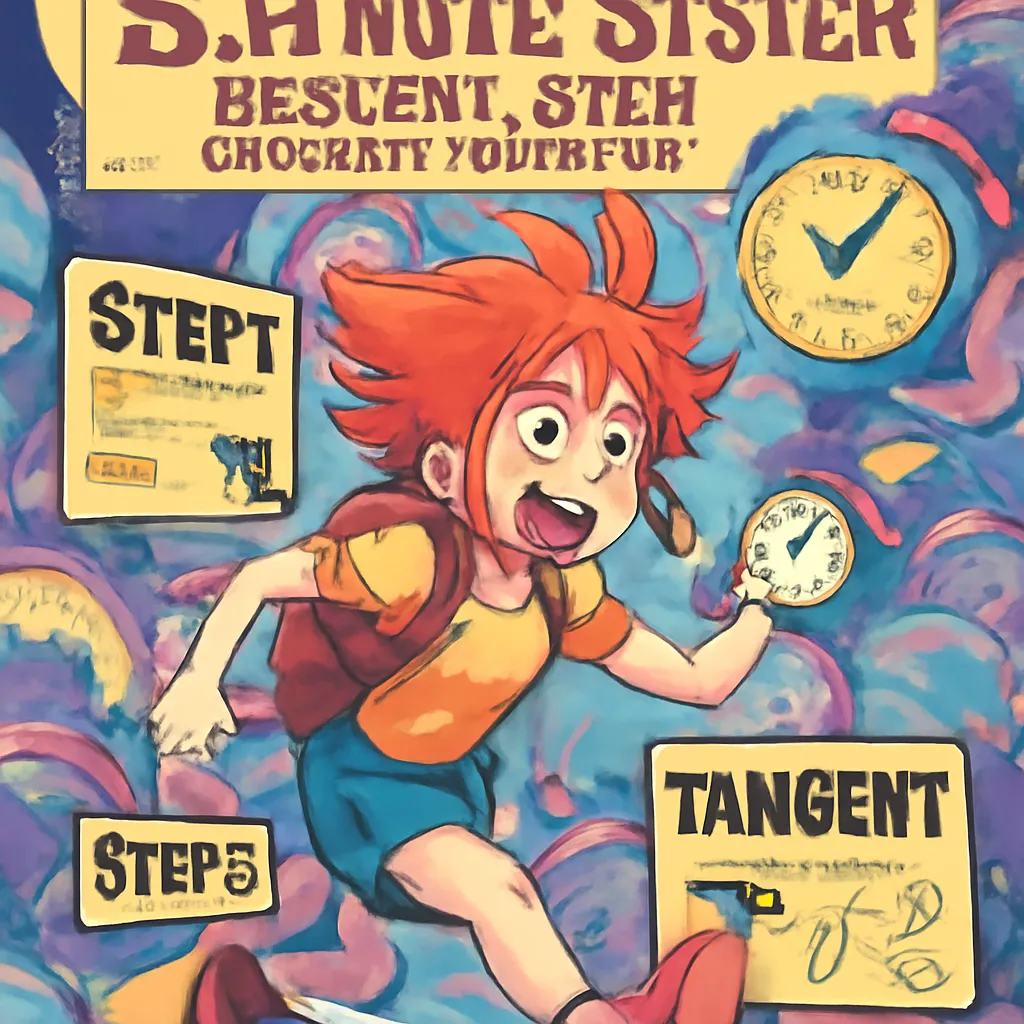
Wild Card Fixes: Instantly Humanizing Every Draft (Even the Weird Ones)
Let’s be honest: AI-generated drafts can look pretty stiff right out of the box. If you want to make AI content sound human, you need to break the “robotic” mold with a few wild card fixes. These are the quick, high-impact tweaks that transform bland drafts into something that actually sounds like you—no matter how odd the topic or how fast you’re working.
Break Up Paragraphs (Chunky Text = Robot Alert)
AI loves to spit out long, blocky paragraphs. But real people? We scan, skim, and bounce if a wall of text hits us. I always split up chunky paragraphs into 2–3 lines, max. This not only improves readability, but it instantly makes your post feel more conversational. Formatting tools like Blogify make this easy—just highlight and hit split.
Sprinkle in Contractions, Transition Words, and Casual Phrases
Want to make AI content sound human? Start with contractions. Swap “it is” for “it’s,” “you are” for “you’re,” and so on. Next, add transition words like “but,” “so,” or “let’s be real.” These little tweaks mimic the way we actually talk. I also drop in casual phrases—think “Sound familiar?” or “Here’s the deal”—to keep things friendly and relatable.
Throw in a Metaphor, Rhetorical Question, or Quick Joke
Don’t be afraid to get a little weird. Sometimes, I’ll toss in a metaphor (“like a shortcut with no traffic”), a rhetorical question (“Ever feel like your blog reads like a toaster manual?”), or even a quick joke. Even if it feels awkward, it pays off—those moments of risk are what make your writing memorable. This is where AI voice settings and manual tweaks really shine.
Manually Rewrite Intros and Conclusions
Here’s my secret weapon: I always rewrite the intro and conclusion by hand. These are your voice’s fingerprint—the first and last impression you leave. AI can get you close, but a quick personal rewrite adds warmth, context, and a sense of “you” that no algorithm can fake.
Formatting: Add Emphasis and Flair
Formatting is more than just looks—it’s a voice tool. I use bold and italics to highlight key phrases or add a wink to the reader. Blogify’s formatting tools let you do this in seconds, and the difference is huge. Suddenly, your post has rhythm and personality.
Every Draft Gets a Personal ‘Flair Pass’
Before I hit publish, I run a quick checklist—my “flair pass”—to ditch any robotic leftovers:
- Use contractions everywhere
- Break up paragraphs (2–3 lines max)
- Add rhetorical questions and transition words
- Highlight with bold and italics
- Drop in metaphors, jokes, or casual lines
“Save this list. Use it on every draft.”
Small tweaks in word choice and formatting deliver outsized results. Editing for voice and layout is the secret to natural-sounding AI blogs—especially when you’re racing the clock.
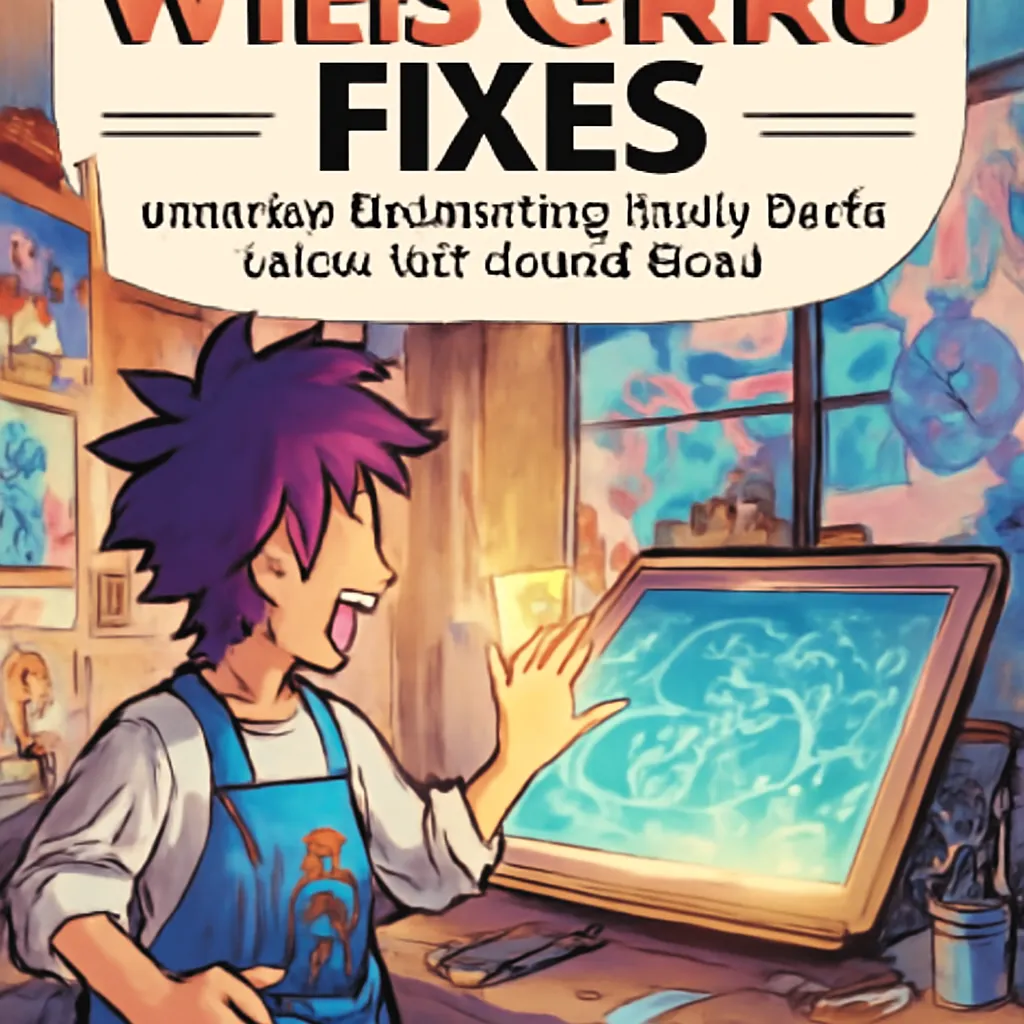
Conclusion: Blogging at Warp Speed—But Still Sounding Like Myself
If you’ve ever worried that using AI for speedy blog writing means sacrificing your unique voice, I’m here to tell you: you don’t have to choose between speed and soul. With the right approach and the right tools, it’s absolutely possible to write fast and still sound like yourself. My experience with Blogify has shown me that human-like AI writing isn’t just a buzzword—it’s a reality, as long as you stay in the driver’s seat.
Let’s be honest, deadlines and distractions are part of every blogger’s life. The pressure to publish quickly is real, but so is the fear of churning out robotic, bland content. That’s why Blogify’s combination of tone presets, real-time editing, and quick formatting has been a game-changer for me. Instead of letting AI take over, I use it as a creative partner. Blogify’s voice settings let me dial in my style—whether I want to sound friendly, expert, or a bit playful. And because I can tweak as I go, my posts never lose that personal touch.
What I’ve learned is that the secret to human-like AI writing isn’t just about speed. It’s about guiding the AI with your quirks, your phrasing, and your editorial instincts. Those little things that make your writing yours—like a favorite metaphor, a rhetorical question, or a casual aside—are what keep your posts from sounding like they were stitched together by a machine. Blogify’s smart tools make it easy to keep those quirks, even when I’m racing the clock.
Every blog post is a chance to show not just what you know, but how you sound. Don’t let AI flatten your voice. Use the technology to handle the structure, the formatting, and the SEO basics, but always take a moment to add your own spin. Whether it’s a punchy intro, a conversational transition, or a call-to-action that actually sounds like you, those are the moments that connect with readers—and set your blog apart.
In my own Blogify review, the biggest takeaway is this: AI doesn’t have to be the enemy of originality. With a few smart tweaks, you can have the best of both worlds—speedy blog writing and a voice that’s unmistakably yours. The right tools don’t just make you faster; they help you stay authentic, even when you’re writing at warp speed.
If you want to blog in under 15 minutes without sounding like Chatbot 3000, give Blogify a try. It’s fast, flexible, and—most importantly—built to sound like you. In the end, your quirks are your greatest asset. Don’t edit them out, even in your quickest drafts. Let AI handle the heavy lifting, but always keep your voice at the heart of every post.



